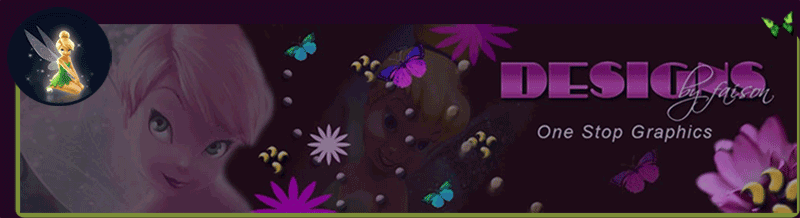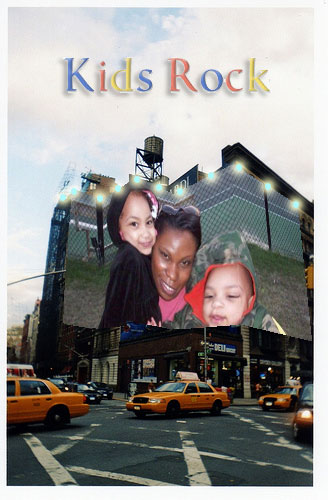IT247 Projects
Click the tabs below to view projects
- Projects 1 & 2
- Project 3
- Projects 4 & 5
- Project 6 & 7
- Project 8
Project 1 - Imagery


Jpg vs Gif photos
Project 2 - Composite

This assignment allowed the class to begin experimenting
with using multiple images to create a composite.
Project 3 - Touch Up




This project we practice retouching and repairing
a black and white image by adding color. We used various
retouching tools (cloning stamp, healing brush, patch) and
adjusting the tonal values of the image.
Watermark

This assignment will be an opportunity to combine all the skills you have attained
during this process and create a new composite image to
- Demonstrate use of four original source files used in composite.
-Each source file converted to Smart Object and placed on separate layers.
-At least one Smart Filter (minimum).
- Create personal watermark.
Vanishing Point
This assignment gave the class opportunity
to experiment with the smart filters,
filter masks, and the vanishing point filter.
Creating a website with Photoshop
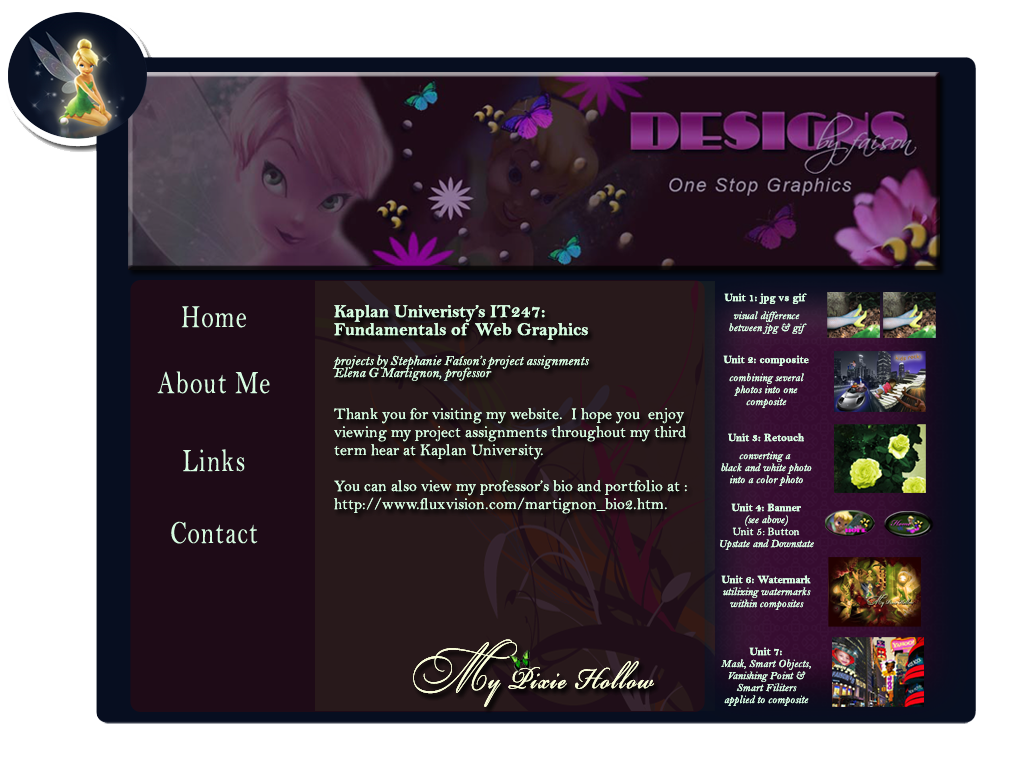
This assignment provided opportunities to create a mockup for a home
page design by using Photoshop CS4 slice tools and and grid pattern techniques.